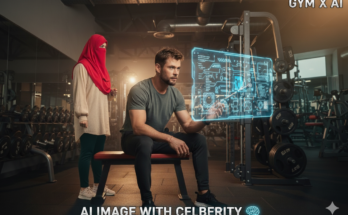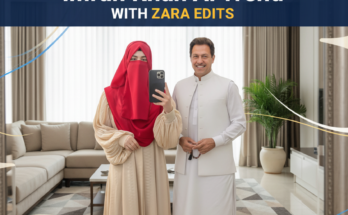AI TikTok Poster: The New Trend in Digital Creativity
AI TikTok Poster-The image above is an example of a cinematic AI TikTok poster: neon-lit city background, a profile display and a creator styled like a poster. The following article explains what AI TikTok posters are and how you can create your own.
TikTok has rapidly grown into one of the most powerful social media platforms in the world, known for short, engaging videos that can go viral in hours. With so much competition, creators are always looking for ways to stand out. This is where AI TikTok Posters come in — futuristic, eye-catching visuals generated with the help of Artificial Intelligence.

What is an AI TikTok Poster?
An AI TikTok Poster is a digital artwork created using AI tools that combines elements like:
- A TikTok profile or username (rendered as part of the design).
- High-quality backgrounds (cyberpunk, neon, studio, minimal, etc.).
- Custom artistic styles, cinematic lighting, and poster layouts.
- Optional: your real photo integrated into the poster using image upload + prompt.
Why Are AI TikTok Posters Popular?
- Unique Branding — They function as digital business cards for creators.
- Aesthetic Appeal — Modern, futuristic, and eye-catching visuals.
- Promotion Tool — Great for profile covers, social posts, and banners.
- Easy to Create — No advanced design skills required.
- Customizable — Change backgrounds, fonts, color palettes, and text.
How to Create Your Own AI TikTok Poster (Step-by-step)
1. Choose an AI Image Generator
Pick a platform that supports text-to-image and (optionally) image+text inputs. Popular choices:
- MidJourney (via Discord)
- Leonardo AI
- Stable Diffusion variants / DreamStudio
- Canva AI (beginner friendly)
2. Prepare Your Profile Info
Decide what you want displayed on the poster: username, profile picture, follower count, short tagline, etc.
3. Use a Clear Photo (Optional)
If you want your real photo in the poster, upload a front-facing, well-lit image. Gym, casual, or fashion poses all work depending on the poster style.
4. Write a Strong Prompt
The prompt tells the AI what to create — be specific. You can start with the ready-to-use prompt below and tweak names, style, or colors.
Create an image with a cyberpunk aesthetic: bright neon, futuristic textures, vibrant details, and high-contrast lighting. Create a high-resolution 9:16 vertical cyberpunk game poster. Use the uploaded PUBG MOBILE image exactly as shown, keeping the face, glowing, clothing, hairstyle, gloves, pants, and shoes the same. The model should look elegant with both hands in pockets, casually leaning against a wall on a rainy, neon-lit street. Remove any Chinese or foreign markings from the background. Next, subtly insert a small watermark text "YOUR NAME" somewhere in the low-opacity image so that it is barely visible but still present. On the wall next to the character, add glossy yellow graffiti text: "Zara Edits" with a dripping ink effect. Display the uploaded PUBG MOBILE profile screenshot onto a large, glossy holographic panel next to the wall, ensuring all text and details are perfectly visible, crisp, and unobstructed. Increase the brightness and add a soft ambient light so that the character, profile card, and surroundings are clear and easy to see. Add light to make it clear, free from darkness, creating a vibrant cyberpunk atmosphere with blue and red neon reflections, bright streetlights, and slightly reflective wet floors
Tip: After copying the prompt, paste it into the text prompt field of your AI generator, upload your photo (if required), and click generate.
Generate Image
Tips for Better Results
- Use high-resolution source photos when uploading your image.
- Specify the exact style (e.g., cyberpunk, neon, studio portrait) in the prompt.
- If you want a specific celebrity-like look, describe the look rather than using protected names to avoid policy issues (e.g., “muscular action-hero build, confident smile”).
- Try multiple generations and slightly change the prompt for variety.
Best AI Tools for TikTok Posters
- MidJourney — strong for cinematic, painterly, or hyper-realistic results.
- Leonardo AI — great for poster layout and design control.
- Canva AI — easier for fast templates and text overlays.
- Stable Diffusion — flexible if you run locally or use hosted GUIs.
Final Notes & Ethics
AI posters are powerful promotional and creative tools, but remember:
- Don’t claim AI-generated posters as real photos with real celebrities when they are not.
- Respect copyright and likeness rights — avoid creating misleading content.
- Use disclaimers when sharing AI-generated images publicly if the depiction could be confusing.
Conclusion
AI TikTok posters combine visual art and practical promotion. With a great prompt and a good image generator, you can create memorable profile posters that boost your brand and look amazing on feeds. Try the prompt above, tweak it to your taste, and share your creation!