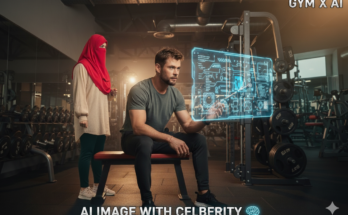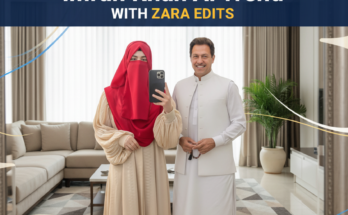Ai Selfie Trend-Make Your Prompts
Intro
This guide shows how to create a viral-style vertical mirror selfie video in two quick steps:
-
generate a high-quality still image from a prompt, then
-
animate that still into a 6–10 second cinematic clip.
Copy the first prompt and paste it into your image-generator tool. Download the generated image. Then copy the second prompt, upload the downloaded image to your animation/video tool, paste the prompt, and generate the video.
Trends In Social Media
- Celebrity-driven engagement: Images and reels involving well-known figures get extra attention and sharing.
- Short-form immediacy: Quick reels and short clips are prioritized by algorithms on TikTok, Instagram Reels, and YouTube Shorts.
- Novelty & authenticity: Audiences react to creative, surprising visuals — especially when paired with a clear story or hook.
- Repurposable content: One generated image can become a profile pic, a story, a thumbnail, and a reel frame.
How these images boost your profile
Using AI to create a mirror selfie or reel with Imran Khan can increase reach by triggering curiosity and conversation. Use them as profile pics, thumbnails, or teaser posts. Pair with interactive captions (polls, questions) to drive comments and saves.
Ethics & legal reminder
Respect consent and platform rules. Do not claim real meetings occurred. Avoid deepfakes intended to mislead; clearly label content as AI-generated if necessary. Do not use minors or private images without consent.
Step-by-step guide
Follow the five steps below. Buttons to download and copy prompts are provided in the side panel.
- Step 1 — Download Imran Khan photo: Use the Download button below the sample image to save a reference photo of Imran Khan.
- Step 2 — Copy Prompt 1: Click Copy Prompt to copy the ready-made prompt for generating a mirror selfie.
- Step 3 — Generate image: In your image-generation tool, upload your selfie and the downloaded Imran Khan photo, paste Prompt 1, then click Generate image.
- Step 4 — Copy Prompt 2: Click Copy Prompt 2 to copy the ready-made prompt for video/reel generation.
- Step 5 — Create reel: In your video-generation tool, upload the same assets, paste Prompt 2, then click Create Reel to generate a short clip with Imran Khan.
Viral tips
- Use a short, intriguing caption: e.g., “Met him in the mirror? 👀 (AI)”
- Post with trending audio and add text overlays to increase watch time.
- Engage your audience: ask a question in the caption to spark comments.
- Label the content as AI-generated if required by the platform.