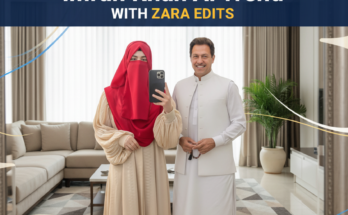Make AI Photos with a Celebrity in the Gym
In today’s digital world, artificial intelligence has made it possible to create highly realistic images without expensive photo shoots or meeting famous people in real life. One of the most trending uses of AI is making your own photo with a celebrity in a gym setting. Whether you want to appear alongside your favorite athlete, Hollywood star, or fitness icon, AI tools allow you to generate cinematic-quality images in just a few clicks.

This guide will walk you step by step on how to make AI gym photos with celebrities, how to copy and paste prompts, where to upload your own picture, and how to generate the final image.
Why Make AI Photos with Celebrities?
- Fun and Entertaining – Imagine yourself working out next to Dwayne “The Rock” Johnson or posing in the gym with Cristiano Ronaldo.
- Social Media Engagement – AI celebrity photos grab attention quickly, making them perfect for Instagram, TikTok, and Facebook.
- Creative Visualization – They can be used for motivation, fun edits, or even fitness-related content creation.
- No Professional Editing Needed – With AI, you don’t need Photoshop skills or a professional designer.
What You Need
- Your own image – A clear photo of yourself, preferably standing or sitting in a gym-like pose.
- A celebrity reference – You don’t need the celebrity’s photo; the AI will generate it from the prompt.
- An AI image generator tool – Platforms like Gemini AI, PixVerse, MidJourney, or Stable Diffusion are commonly used.
- The right prompt – A descriptive text that tells the AI exactly what kind of image to create.
Step-by-Step Guide
Step 1: Prepare Your Own Photo
Choose a high-quality photo of yourself:
- Make sure your face is clearly visible.
- Preferably wear gym clothes so the AI blends your look with the fitness environment.
- Use a front-facing or side-view shot.
Step 2: Copy the AI Prompt
We have prepared a prompt that you can copy directly. This will tell the AI generator exactly what kind of photo to create.
hyper-realistic 1/7 scale photograph of these two individuals recreated in the exact same scene: modern industrial gym with exposed dark metal ceiling beams and trusses. Position them identically - left person sitting relaxed on red gym bench with crossing one leg on other in casual pose, right person sitting beside him with left hand placed thoughtfully against his forehead/temple area, looking to camera side with celebrity pose. Both faces are exactly the same as in reference images, wearing dark colored t-shirts (black/dark gray) and casual pants with modern sneakers. Identical background featuring professional gym equipment, weight plates, and modern architecture with metal framework ceiling. Lighting is teal and orange style: warm golden spotlight shining from the top-right, casting a soft glow, while the background has cool teal-blue tones with diffused light. Balanced contrast with realistic skin tones, studio cinematic mood, sharp focus, high detail, realistic textures, soft shadows, HDR effect. Professional lifestyle photography style, ultra-sharp details, moody industrial atmosphere with soft spotlight effects. Maintain the exact facial features and characteristics of both uploaded individuals while preserving the identical composition, poses, lighting, and background elements
Step 3: Generate Image
Step 4: Paste the Prompt
In the text box, paste the copied prompt. Then look for an option like “Upload Image” or “Use Reference Image.”
Step 5: Upload Your Photo
Select your own photo from your computer or phone. Make sure it matches the vibe (gym outfit recommended). The AI will use your uploaded picture as the base.
Step 6: Generate the Image
Click Generate Image or Create. Wait for a few seconds to a minute depending on the platform. You’ll see yourself placed in a realistic gym scene next to a celebrity.
Tips for Better Results
- Choose Clear Photos – Blurry or cropped photos don’t give good results.
- Adjust the Prompt – Replace “famous celebrity of choice” with the specific name you want (e.g., Cristiano Ronaldo, Dwayne Johnson).
- Try Multiple Versions – Most AI platforms let you regenerate until you like the output.
- Lighting Matters – If your photo is v