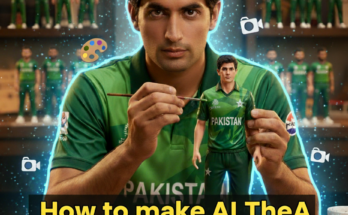3D Modeling
In today’s digital world, hyper-realistic figurine videos are becoming a trend. You’ve probably seen creators making a 3D sculpture, then turning to the camera and revealing a “secret.” The magic is — you don’t need expensive tools or years of 3D design training to make them.
With the right AI prompts and tools like Veo 3 + Google Flow, you can create these videos from scratch in just a few steps.

Step 1: Plan Your Concept
Before jumping into tools, answer these questions:
-
Character: Who is in the video? (e.g., a girl sculpting a figurine).
-
Message: What line will she speak? (e.g., “Sikadhun ye secrets? Chaly, apny mobile k screen py.”).
-
Setting: Where is it happening? (a studio, a desk, or a creative workshop).
Having clarity will make your prompts more effective.
Step 2: Generate Your Figurine Model
Instead of spending weeks designing, you can create a figurine model instantly with AI prompts.
👉 Go to the Prompt Section below, where I’ve written ready-to-use prompts for generating:
-
Figurine designs in traditional attire.
-
Realistic workspaces.
-
Detailed sculptures with accessories.
Once you generate the figurine image, upload it again with the 3D conversion prompt (provided in the same section). This will give you a 3D-ready model.
Step 3: Animate with Veo 3 & Google Flow
Now comes the exciting part — animation.
-
Open Google Studio → Flow.
-
Paste the Veo 3 animation prompt (provided in this article).
-
Upload your figurine model as input.
-
Define actions like:
-
Sculpting movements.
-
Looking into the camera.
-
Speaking your dialogue.
-
🎬 Example Dialogue Prompt:
“Sikadhun ye secrets? Chaly, apny mobile k screen py.”
Step 4: Polish & Edit
Once the video is generated:
-
Add music or sound effects.
-
Insert text captions for clarity.
-
Transition smoothly to a mobile screen demo if you’re showcasing a tutorial.
Step 5: Publish in 9:16 Format
Export your video in vertical 9:16 format, perfect for TikTok, Reels, or YouTube Shorts. Don’t forget to add an engaging caption and relevant hashtags to boost reach.
The Prompt Section (Your Shortcut 🚀)
Here’s where you’ll find all the ready-to-use prompts:
-
Image Prompt for Figurine Creation
Prompt:1
“A highly detailed, ultra-realistic portrait of a 25-year-old Pakistani girl working as a sculpture artist. She is wearing an elegant, attractive traditional dress with subtle embroidery, slightly casual for studio work but still stylish. She is standing in her art studio, carefully sculpting a detailed 3D clay model on a workstation. Her hands have traces of clay, showing the realism of the artistic process. The background shows shelves with art tools, brushes, and unfinished sculptures. She has natural South Asian features, expressive eyes, and soft makeup, with her hair tied back neatly for work. The lighting is warm and cinematic, highlighting the textures of the clay sculpture and her focused expression. Ultra-realistic, DSLR photography style, 8k.”
-
3D Conversion Prompt
Prompt: 2
“A hyper-realistic 1/7 scale commercialized figurine of the characters in the picture, sculpted in a realistic style, displayed in a real-life setting. The figurine stands on a round transparent acrylic base with no text or logo, placed on a modern computer desk. A Pakistani girl sculpture artist is present, working carefully on creating the figurine as if she is modeling it by hand in a professional studio. Beside her is a toy packaging box designed in the style of high-quality collectible figures, decorated with two-dimensional flat illustrations of the characters, resembling original artwork. The overall composition emphasizes real sculpture aesthetics, collectible figure presentation, and the process of an artist bringing the figurine to life.”
“ -
Veo 3 Animation Prompt
Prompt: 3
“A young Pakistani girl, dressed in a black apron, is sculpting and painting a highly detailed figurine of a bride in a deep red embroidered dress. She pauses her work, looks directly into the camera with a confident smile, and begins speaking in a smooth and stylish way.Dialogue (spoken in natural tone):
“Sikadhun ye secrets? Chaly, apny mobile k screen py.””

👉 Simply copy, paste, and use them in the tools mentioned above.